View the treatment plans
When you access the dashboard, the tabs at the bottom of the screen display the treatment plans. By default, treatments submitted only during the last 30 days appear. Most recently added or updated treatment plans appear first.
At the top of the screen, you can enter search criteria and use the filters to display different treatment plans.
Note: Health plans configure the dashboard based on their
business needs. The information and features in this guide may not exactly match
what you see in your system.
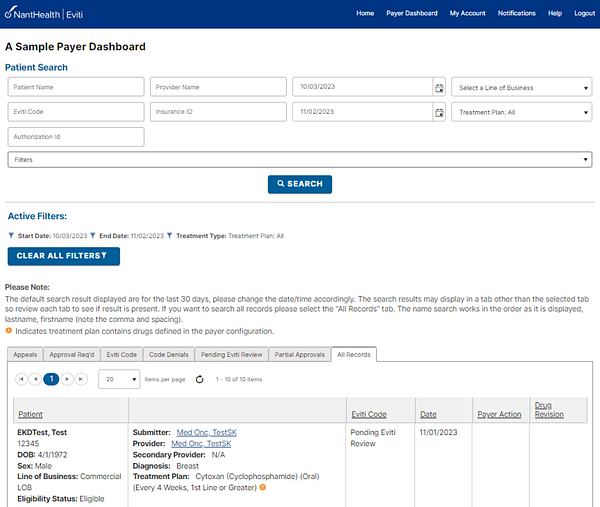
After a treatment plan appears on your dashboard, it stays there for future reference. The system never removes treatment plans from your dashboard.