Treatment plan detail
When you click a treatment plan link in your dashboard, the system displays a page that includes drug details and costs.
Before the page appears, you may see links for Simple View, Cycle View, and Total Billable Units View.
- Choose Simple View to view drug details for all cycles, at a high level.
- Choose Cycle View to view drug details per cycle.
- Choose Total Billable Units View to view the total billable units per drug for the entire treatment.
The following is an example of the cycle and drug details in the Treatment Items section if you choose Cycle View:
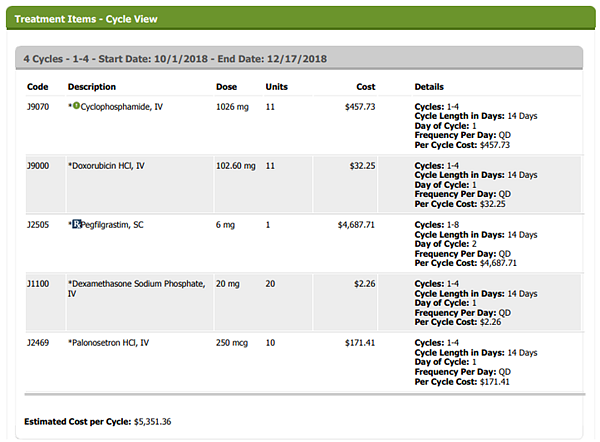
A section appears for each cycle (also called, round) of drugs to give the patient:
- The table header displays the number of cycles that the patient receives the drugs, and the start and end date of the cycles.
- Within the table, a row appears for each drug that the patient receives in the cycle. The patient can receive a drug once or more per cycle, as indicated in the Day of Cycle and Frequency Per Day fields in the Details column.
- After the table, you can see the estimated cost per cycle.
Following the details for all cycles, you can see the estimated cost for the entire treatment.
| Column | Description |
|---|---|
| Code | Drug code. |
| Description | Drug description. |
| Dose | The dose to give the patient during each treatment in the cycle. We use this number to calculate the number of drug units that the provider must purchase per dose. |
| Units |
The number of units that the provider must purchase for each dose. To view the total billable units and cost for each drug for the entire treatment, choose the Total Billable Units View. |
| Cost | Cost of the units to purchase per dose. |
| Details | The following additional details about the cycle and drug:
|