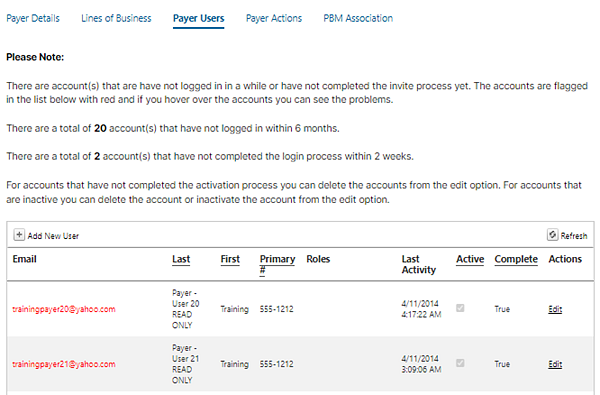Manage users
In Payer Administration, click the Payer Users tab.
In the payer user list, you can view user information, including user account status. A red email address indicates that a user hasn't logged in in six months, or they didn't set up their account within two weeks after receiving an email.