Access your treatment plans
Access your saved drafts and submitted treatments. You can add supportive drugs to existing chemotherapy treatment plans, and attach additional documentation to treatment plans that are pending Eviti review.
-
On the Eviti home page, click Review Saved Treatments in the
lower-right part of the screen, or click Saved Treatments in the top menu bar.
The Saved Treatments screen appears. By default, the screen displays treatments that you saved or submitted within the last 30 days. Most recently saved or submitted treatment plans appear first.
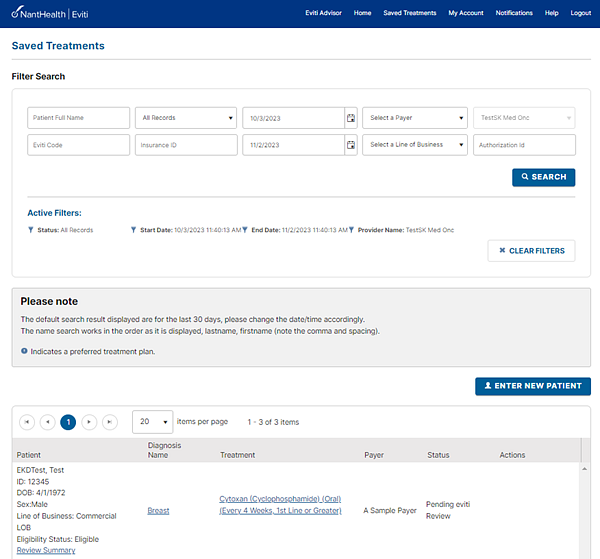
- To filter the results, type or change the criteria in the Filter Search section, and then click Search.
-
Choose from the following actions:
If you want to... Do this... Edit a saved treatment plan that you haven't submitted yet Click Not Submitted in the Actions column. Add supportive drugs to a submitted treatment plan that has an Eviti code Click Add Drugs in the Actions column. Attach additional documentation to a treatment plan that is pending Eviti review Click Attach Files in the Actions column View treatment plan details - Click the treatment plan link in the Treatment column if you have already submitted the treatment.
- Click Review Summary in the Patient column to view all available details from Eviti or the payer, such as a deviation report.
Enter a new treatment plan Click Enter New Patient above the treatment list.