Review and correct deviations
If you didn't provide all of the required information, or you entered some information incorrectly, Eviti provides the deviations for you to review.
Review the deviations, and then update the treatment plan. The goal is to correct any data entry errors so that the treatment plan follows evidence-based guidelines, gets an Eviti code, and the payer quickly approves it.
-
On the Deviations Found - Additional Medical
Review Required screen, click Review Deviations.
The system displays the list of deviations:
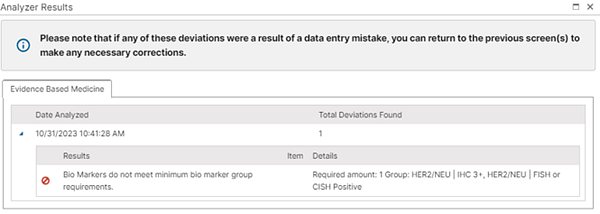
- Review each deviation. Look for information that you may have missed or entered incorrectly. If necessary, take a screenshot of the page to refer to later.
- Close the report.
- Click Previous in the lower-left corner until you arrive at the correct screen in the treatment plan to correct the errors.
- Update the treatment plan with the correct information.
-
Click Save and
Continue.
After you update the information, the system reanalyzes the treatment plan for deviations.
If you review the deviations and determine that the treatment plan deviates because the physician prescribed a different treatment, do not update the treatment plan.
Leave the treatment plan as is, provide the required documentation, and submit the treatment plan.